How to redeem NBA 2K22 Locker Codes
The menu option to redeem Locker Codes has moved from previous years. This guide will tell you how to enter Locker Codes and get those free in game items.
How to enter NBA 2K22 Locker Codes:
- Make sure you are at the MyTeam "HOME" screen. It is far left on the menu bar circled in the 1st screenshot below.
- Go to the "MyTEAM COMMUNITY HUB" option from the HOME screen.
- Select LOCKER CODE on the bottom left of the Community Hub
- Type in the code using the on screen keyboard.
- The code is not case sensitive, you can enter it all lower case.
- You must include the dashes.
 See where the LOCKER CODE menu option is on the Community Hub in the screenshot below
See where the LOCKER CODE menu option is on the Community Hub in the screenshot below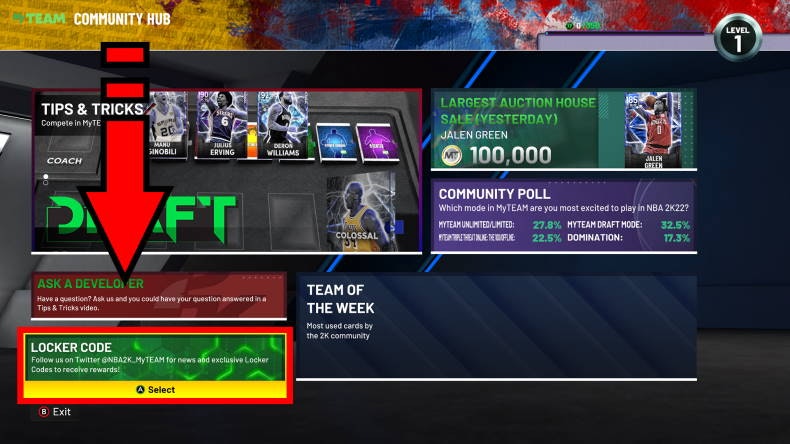
If you are not at home you can use the MyNBA2K22 mobile app to redeem the code. You will get the ball drop the next time you load up MyTeam on your console.
How to redeem community hub poll Locker Codes
- Go to the MyTeam mode on NBA 2K22
- Go to the Community Hub
- Click on the Poll on the right side of the Community Hub
- Select an answer on the poll
We do not work for 2K, if you encounter a server error when entering the code you can submit a support request to 2K here.
